A good RPM for a CPU fan typically ranges from 1,000 to 3,000 RPM depending on workload. Balancing cooling performance with noise levels is essential for maintaining optimal temperatures.
How Much Rpm For Cpu Fan:
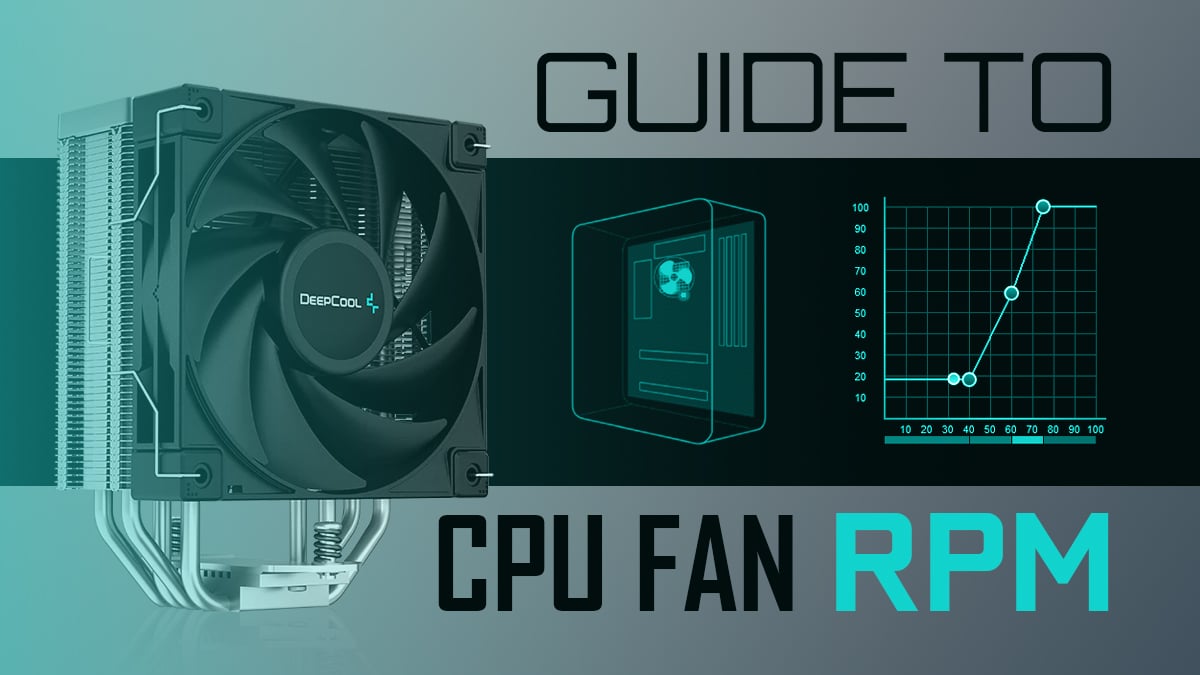
When selecting a CPU fan, it’s important to consider not only the RPM but also the fan’s design and airflow efficiency. A fan with a higher RPM may not always be the best choice if it lacks an effective blade design or proper bearings, which can lead to noise and reduced lifespan.
Additionally, understanding your specific computing needs—such as gaming, content creation, or general use—will help you determine the right cooling solution for your system. Ultimately, achieving a balance between cooling performance and noise levels is key to creating an optimal computing environment.
What is Rpm and Why Does it Matter?
RPM stands for revolutions per minute, which measures how fast the fan blades spin. A higher RPM typically means increased airflow, which can lead to more effective cooling. However, it’s essential to strike a balance between airflow and noise levels, as fans running at high RPMs can generate significant sound, which may be undesirable in quiet environments.
The relationship between RPM and cooling efficiency is crucial for both gaming enthusiasts and professionals who rely on high-performance computing. When a CPU operates at higher frequencies, it generates more heat. The ability of a CPU fan to keep temperatures in check is vital for ensuring system stability and longevity.
What Is A Good Rpm For A Fan?
A good RPM (Revolutions Per Minute) for a fan depends on its size and purpose. For case fans, 120mm fans typically run efficiently between 1,000 to 1,500 RPM, while 140mm fans operate well between 800 to 1,200 RPM. For CPU fans, higher RPMs of 2,000 to 3,000 are common to ensure adequate cooling under load.
Read More: Is Vr Cpu Or Gpu Intensive – A Complete Guide Of 2024!
Typical Rpm Ranges for CPU Fans:
Standard Rpm Range:
Most CPU fans operate within a range of 1,000 to 3,000 RPM. This range is generally sufficient for cooling under normal operating conditions. For average users who engage in tasks like web browsing, office applications, and light gaming, a fan within this RPM range is usually adequate. Fans in this category often balance efficiency and noise, making them suitable for everyday computing needs.
High-Performance Cooling:
For gamers, content creators, and users who push their systems to the limit, fans with RPMs of 3,000 to 5,000 may be necessary. These fans provide improved airflow and cooling capabilities, helping to maintain lower temperatures during intensive workloads. High-performance CPU coolers, often found in gaming rigs or workstations, utilize these fans to prevent thermal throttling, where the CPU slows down to avoid overheating.
Silent Operation:
If you prioritize a quiet system, consider fans that operate at lower RPMs, around 500 to 1,500 RPM. While these fans may not provide the same cooling performance as higher RPM models, they are often designed with enhanced blade designs and acoustic dampening features to reduce noise. This is especially important for home theater PCs (HTPCs) or office setups where noise can be distracting.
What Are The Best Settings For Cpu Fans?

The best settings for CPU fans involve balancing temperature control and noise levels. A common approach is using a dynamic fan curve, where fan speed increases as the CPU temperature rises, with speeds around 50-60% for idle or low loads, and 80-100% for high-performance tasks. BIOS or fan control software allows customization based on temperature thresholds.
Factors Influencing CPU Fan Rpm:
Processor Power and Thermal Design:
The type of CPU you have plays a significant role in determining the required RPM for your fan. High-performance processors, such as those used in gaming or content creation, generate more heat and require more robust cooling solutions.
For these CPUs, fans may need to operate at higher RPMs to ensure adequate cooling. Additionally, processors with higher thermal design power (TDP) ratings will typically need more aggressive cooling strategies.
Case Airflow:
The overall airflow within your computer case also impacts how efficiently your CPU fan can cool the processor. If your case has good airflow, characterized by strategic fan placement and unobstructed paths for air to flow in and out, you may not need as high of an RPM to keep temperatures in check.
Conversely, in cases with poor airflow, a higher RPM fan may be necessary to combat the heat buildup. Consider adding additional case fans to enhance airflow and reduce reliance on high-RPM CPU fans.
Ambient Temperature:
The environment in which your computer operates can affect the fan’s performance. Higher ambient temperatures can lead to increased CPU temperatures, necessitating higher RPMs for effective cooling. Conversely, a cooler room may allow for lower RPM settings while still maintaining safe temperatures. Understanding the typical operating environment for your PC can help you adjust your cooling solutions accordingly.
Read More: No Or Unknown Cpufreq Driver Is Active On This Cpu – A Guide
Fan Quality and Design:
Not all fans are created equal. Higher-quality fans often feature better blade designs, allowing them to move more air at lower RPMs. This means that a well-designed fan may provide adequate cooling even at lower speeds, offering a quieter operation without sacrificing performance. When selecting a CPU fan, consider factors like static pressure, airflow rating (measured in CFM), and noise levels (measured in dBA).
Tips for Optimizing CPU Fan Performance:
Monitor Temperatures:
Use software tools like HWMonitor, Core Temp, or MSI Afterburner to keep an eye on your CPU temperatures. If you notice consistently high temperatures during normal operation or under load, consider increasing the fan’s RPM or upgrading to a more powerful fan. Keeping an eye on temperature trends can help you catch potential overheating issues before they affect performance.
Adjust Fan Curves:
Many motherboards offer BIOS settings or software utilities that allow you to create custom fan curves. This feature lets you adjust the fan speed based on CPU temperature, ensuring that the fan runs at higher RPMs only when necessary. By setting an optimal fan curve, you can minimize noise during idle or light-use scenarios while still providing aggressive cooling during high-performance tasks.
Regular Maintenance:
Dust buildup can impede fan performance, leading to reduced airflow and increased temperatures. Regularly clean your CPU fan and heatsink to maintain airflow and efficiency. A can of compressed air can be particularly effective for clearing dust from fan blades and heat sinks.
Consider Upgrading:
If your current fan is struggling to keep temperatures down, consider upgrading to a more efficient model. Look for fans with higher RPM ratings, improved designs, and lower noise levels. Investing in a quality aftermarket cooler can significantly enhance your system’s cooling capabilities and overall performance.
Evaluate Liquid Cooling Solutions:
For extreme cooling needs, consider liquid cooling systems. AIO (all-in-one) liquid coolers can provide superior cooling performance, allowing for quieter operation and better temperature management. They often use fans with adjustable RPMs to maintain optimal airflow.
FAQs:
1. What is the ideal RPM for a CPU fan?
The ideal RPM for a CPU fan is generally between 1,000 and 3,000 RPM, depending on system usage and cooling needs.
2. Do higher RPM fans cool better?
Yes, higher RPM fans generally provide better cooling but can generate more noise, so it’s important to balance performance and noise.
3. How can I adjust my CPU fan speed?
You can adjust your CPU fan speed using BIOS settings or fan control software to set custom fan curves based on temperature.
4. What factors affect CPU fan performance?
CPU power, case airflow, ambient temperature, and fan quality all influence CPU fan performance.
5. Is liquid cooling better than high-RPM fans?
Liquid cooling can offer superior cooling performance with less noise compared to high-RPM fans, especially for demanding workloads.
Conclusion:
In summary, selecting an appropriate RPM for a CPU fan involves balancing cooling efficiency with noise levels, typically ranging from 1,000 to 3,000 RPM based on workload. Factors such as CPU power, case airflow, and fan quality significantly impact fan performance. Ultimately, understanding your specific computing needs and regularly monitoring temperatures can help optimize your cooling solution for a stable and efficient computing environment.


May I have information on the topic of your article?
Sustain the excellent work and producing in the group!
The articles you write help me a lot and I like the topic