CPU package temperature measures overall CPU heat, ideally between 40°C and 70°C, with up to 85°C acceptable for heavy workloads.
Monitoring the temperature of your CPU is crucial for maintaining optimal performance and ensuring the longevity of your computer. Among the various temperature readings available for CPUs, the “CPU Package Temp” is one of the most critical.
But what exactly is CPU package temperature, and why is it so important? This article will dive into CPU package temperature, its significance, normal temperature ranges, and how to keep your CPU running cool.
What is CPU Package Temp?
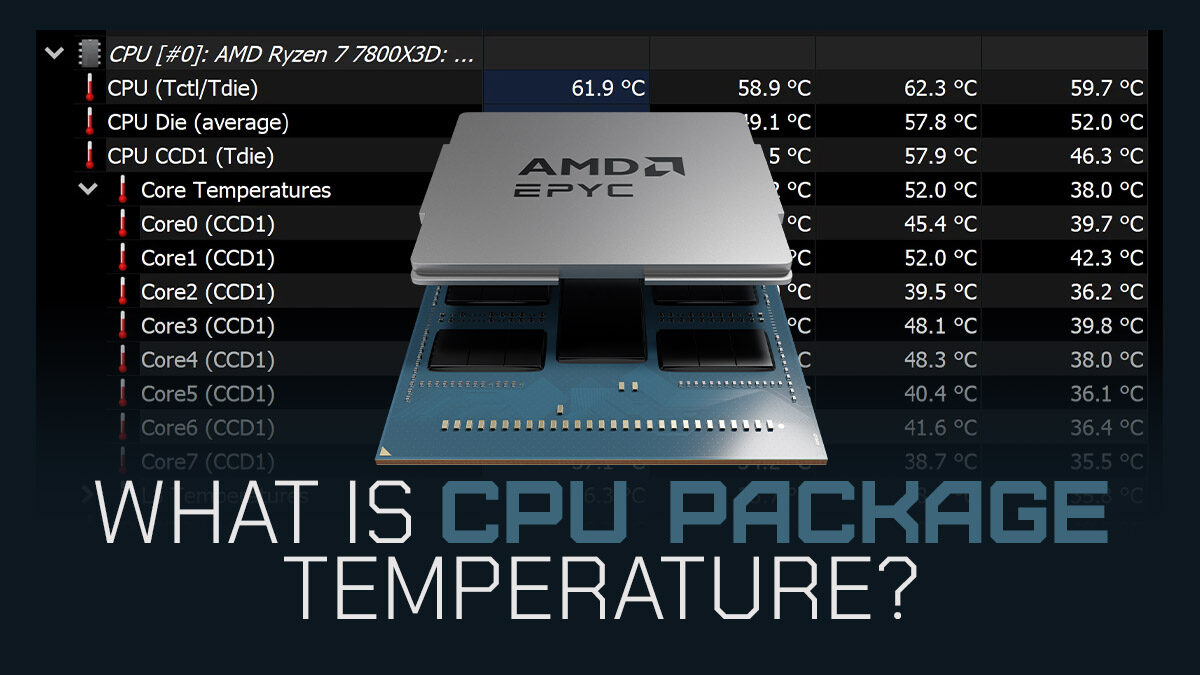
The “CPU Package Temp” refers to the temperature reading taken from the core of the CPU package — essentially the CPU’s main temperature. Unlike core temperatures that measure each core’s heat, the package temperature provides an overall reading for the entire CPU unit. This number helps gauge the processor’s load and serves as a key indicator of the CPU’s health under various tasks, whether it’s light browsing or heavy gaming.
Why CPU Package Temp Matters?
CPU package temperature matters because excessive heat can negatively impact a computer’s performance and lifespan. When a CPU overheats, it can lead to thermal throttling — a safety measure where the CPU slows down to avoid damage. In extreme cases, persistent high temperatures can even lead to permanent hardware damage. Monitoring the CPU package temperature allows you to:
- Prevent Thermal Throttling: This slows down performance during high temperatures.
- Extend Hardware Life: Consistent high heat accelerates wear on CPU components.
- Optimize System Performance: A well-cooled CPU can handle intensive tasks without lagging.
What is a Good CPU Package Temperature?
A good CPU package temperature under normal conditions generally ranges between 40°C and 70°C (104°F to 158°F), depending on workload. During intensive tasks like gaming or video editing, temperatures might spike to 80°C–85°C (176°F–185°F) but should return to lower levels during lighter usage.
Read More: How To See What Cpu Cooler I Have – A Comprehensive Guide
Ideal CPU Package Temperature Range:
For most modern CPUs, an ideal package temperature is between 35°C and 75°C under normal or moderately heavy workloads. When you’re gaming, editing videos, or engaging in other high-demand activities, package temperatures can spike to 85°C or even a bit higher. Here’s a general guide:
- Idle (low-demand tasks): 35°C to 50°C
- Moderate Use (standard applications, light multitasking): 50°C to 70°C
- Heavy Use (gaming, rendering, intensive multitasking): 70°C to 85°C
- Extreme Load (stress testing, overclocking): 85°C to 95°C (although 90°C+ can start to become risky)
Why is My CPU Package Temperature So High?
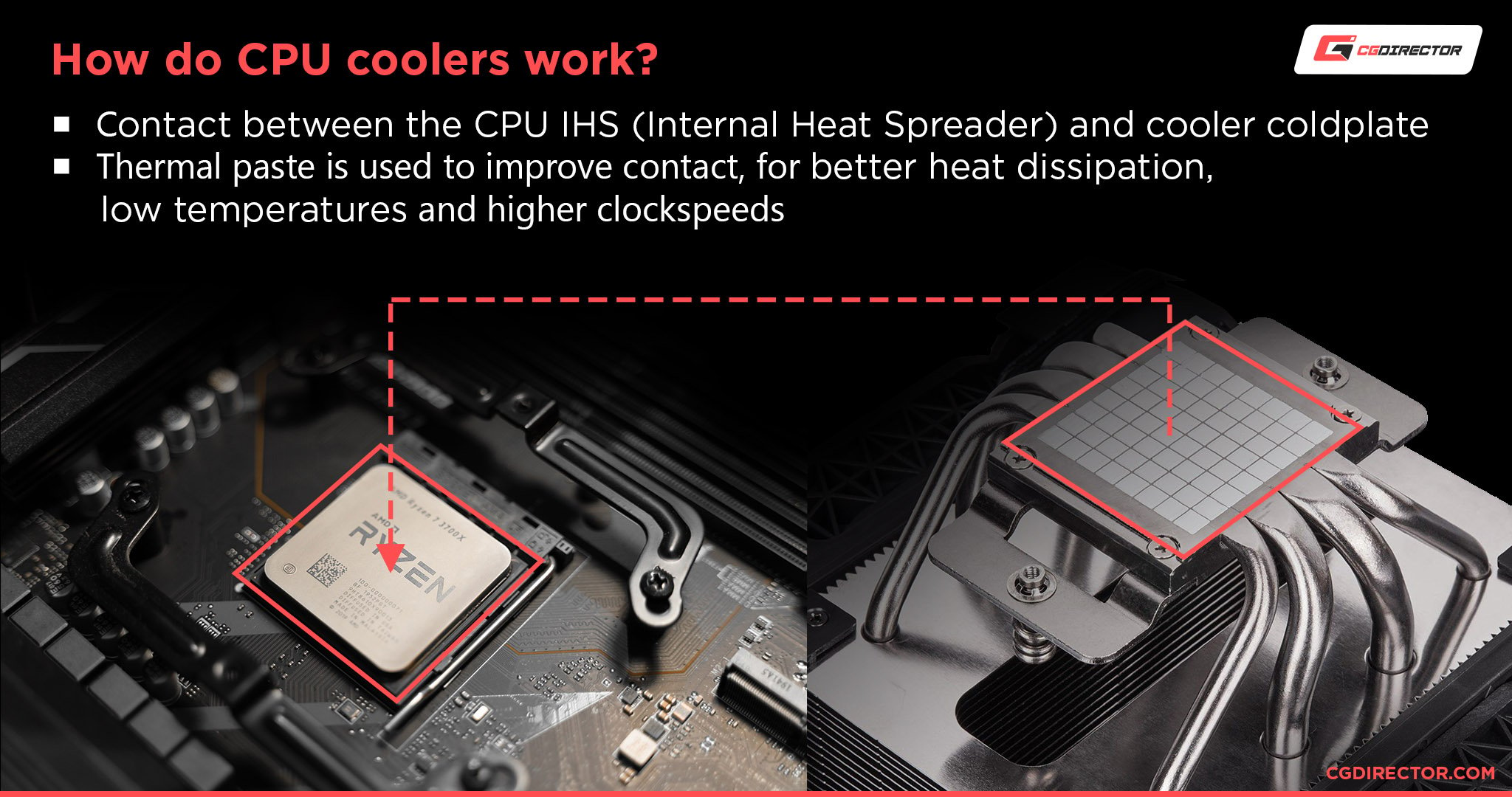
High CPU package temperatures can result from several factors, including dust accumulation in the cooling system, poor airflow, outdated thermal paste, or running resource-intensive applications for prolonged periods. Ensuring a clean cooling system, using quality thermal paste, and keeping software updated can help reduce excessive heat.
How to Monitor CPU Package Temperature?
To keep an eye on CPU package temperature, you can use temperature monitoring software. Here are some popular options:
- HWMonitor: Provides a comprehensive look at all system temperatures, including CPU package.
- Core Temp: Specializes in CPU temps, including package and individual core readings.
- Open Hardware Monitor: A free, open-source tool that displays CPU and GPU temps and other system data.
What Should My Laptop CPU Package Temperature Be?
For laptops, a CPU package temperature below 85°C (185°F) during heavy workloads is generally acceptable, though lower is preferable for prolonged hardware health. At idle or light use, temperatures should ideally remain below 60°C (140°F). Since laptops have limited cooling, investing in cooling pads or regularly cleaning vents can help manage heat.
Causes of High CPU Package Temperature:
Several factors can cause high CPU package temperatures:
- Inadequate Cooling: If the CPU cooler is not performing well, temperatures will rise, especially under load.
- Poor Airflow: Insufficient airflow in your PC case can trap heat.
- High Ambient Temperature: Hot rooms can impact CPU temps, especially without proper ventilation.
- Overclocking: When you push the CPU beyond its standard limits, it generates more heat.
- Old or Dried Thermal Paste: Ineffective thermal paste between the CPU and cooler can lead to poor heat transfer.
Read More: Can I Use 70 Isopropyl Alcohol To Clean Cpu – A Guide Of 2024!
What is a CPU Package Temperature Over 100°C?
A CPU package temperature exceeding 100°C (212°F) is critical and can risk permanent damage to the processor. When temperatures reach this level, many CPUs will throttle or shut down to prevent overheating. Sustained temperatures above 100°C indicate a significant cooling issue, such as a malfunctioning fan or blocked airflow, and should be addressed immediately.
Tips to Keep CPU Package Temperature in Check:
- Upgrade Your CPU Cooler: High-performance air or liquid coolers can help manage temperatures more effectively.
- Improve Airflow: Ensure your case has enough intake and exhaust fans to move heat out efficiently.
- Replace Thermal Paste: Reapplying high-quality thermal paste every 2-3 years helps maintain efficient heat transfer.
- Clean Your PC Regularly: Dust buildup can obstruct airflow, so clean your fans and heat sinks periodically.
- Avoid Overclocking: If cooling isn’t optimal, avoid overclocking to prevent excess heat.
When to Be Concerned About CPU Package Temperature?
Reaching 85-90°C for short periods isn’t always a concern, especially during high-demand tasks. However, sustained temperatures above 90°C or frequent overheating is a sign that cooling adjustments are needed. If you notice your CPU package temperature consistently nearing 95°C, consider evaluating your cooling setup to prevent potential hardware degradation.
FAQs:
1. What is CPU Package Temperature?
The CPU package temperature measures the heat of the entire CPU, providing an overall view of the processor’s temperature during various tasks.
2. Why is My CPU Package Temperature So High?
High temperatures can result from factors like dust buildup, poor airflow, old thermal paste, or running intensive applications.
3. What Should My Laptop CPU Package Temp Be?
For laptops, a safe CPU package temperature is generally below 85°C under heavy loads, with lower temps preferable for long-term use.
4. What is a CPU Package Temperature Over 100°C?
A temperature above 100°C is dangerously high, risking CPU damage, and may require immediate cooling adjustments or hardware inspection.
5. How Can I Monitor the CPU Package Temperature?
Use software like HWMonitor, Core Temp, or Open Hardware Monitor to track your CPU package temperature in real time.
Conclusion:
Monitoring the CPU package temperature is essential for optimal performance and longevity, with ideal temperatures ranging from 40°C to 70°C under normal conditions and up to 85°C during heavy workloads. High temperatures can lead to thermal throttling and potential hardware damage, making it crucial to maintain effective cooling solutions. Regular checks and proactive maintenance can help ensure your CPU operates efficiently without overheating.

