Measure your CPU fan size by using a ruler across the fan frame (excluding screws) to get 80mm, 92mm, 120mm, or 140mm, ensuring compatibility and optimal cooling.
Ensuring the right CPU fan size for your computer keeps it cool, quiet, and operating efficiently. Whether upgrading an existing fan, replacing a noisy one, or looking to optimize cooling, understanding how to measure the CPU fan size correctly will help you make the best choice. Here’s a complete guide on effectively measuring your CPU fan size.
Why Does Cpu Fan Size Matter?
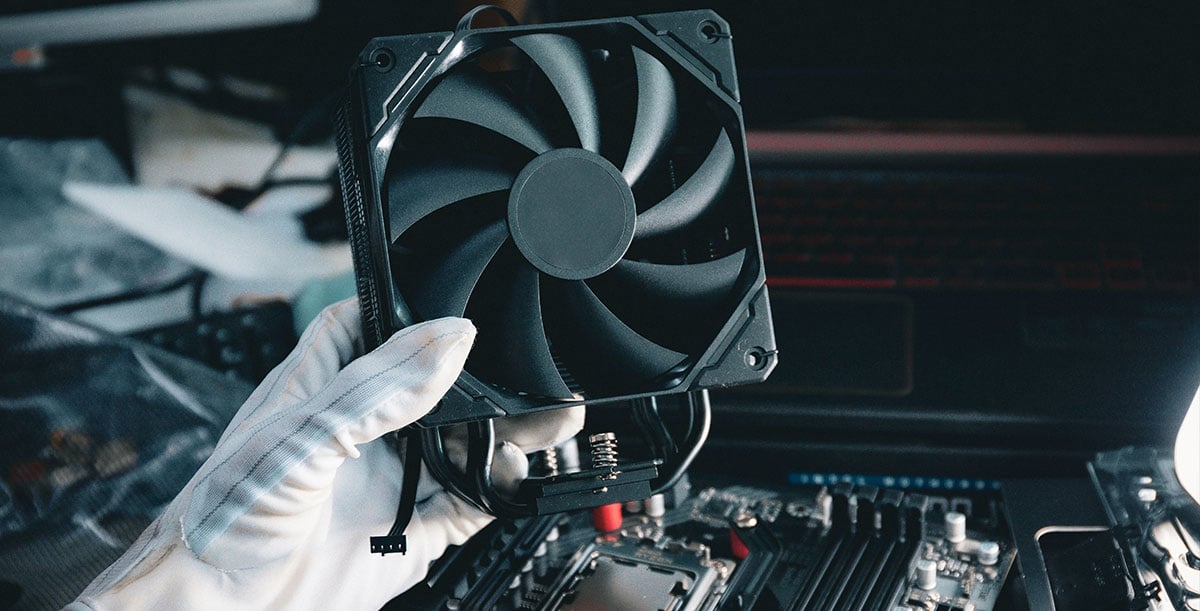
The size of your CPU fan significantly impacts cooling efficiency and noise levels. Larger fans can typically move more air at a slower speed, resulting in quieter operation, while smaller fans often spin faster to cool the CPU but may produce more noise. Knowing the correct size ensures compatibility and improved airflow, helping to extend the life of your CPU.
Understanding Cpu Fan Dimensions:
CPU fan sizes are commonly measured in millimeters (mm) and refer to the fan’s width and height. The most popular sizes for CPU fans are 80mm, 92mm, 120mm, and 140mm. These measurements directly influence the airflow capacity (CFM) and sound levels (dBA) of the fan.
- Fan Size: Refers to the length of one side of the fan’s frame. For example, a 120mm fan measures 120mm on each side.
- Depth/Thickness: The thickness of most standard fans is 25mm, though this can vary.
Important Note:
The fan size does not include the mounting screws, so avoid including them in your measurement.
What Size Is A Cpu Fan?
CPU fans come in standard sizes, with the most common being 80mm, 92mm, 120mm, and 140mm. The size impacts both airflow and noise levels: larger fans generally produce more airflow at lower RPMs, leading to quieter performance, while smaller fans may spin faster and be slightly louder. Your CPU cooler or case will specify the fan size it can accommodate, ensuring compatibility with your setup.
Gathering The Right Tools:
To measure your CPU fan size, you’ll need:
- A ruler or measuring tape with millimeter markings.
- A screwdriver (if you need to remove the fan to measure it).
Read More: Can I Use 70 Alcohol To Clean Cpu – A Comprehensive Guide
How Do I Check My Cpu Fan Specs?
To check your CPU fan specs, consult the documentation from the manufacturer or view the specifications online using the model number. Key specs include the fan size (in mm), RPM (speed), noise level (dBA), airflow (CFM), and connector type (3-pin or 4-pin). Some CPUs come with proprietary fans, so you may need to check for model-specific compatibility if you plan to upgrade or replace them.
Measuring The Width And Height Of The Fan:
Follow these simple steps to measure your CPU fan’s width and height accurately:
- Locate the Fan: Turn off your PC and open the case. Identify the CPU fan, usually mounted on top of the heatsink, positioned above the CPU.
- Take the Measurement: Place the measuring tape or ruler across the fan to measure from one edge of the frame to the opposite edge. Ensure you measure only the frame itself, without including the mounting screws.
Example:
If the fan measures 120mm from one side to the other, it’s a 120mm fan.
Measuring The Thickness Of The Fan:
Most fans have a standard thickness of 25mm, but some may be slimmer or thicker depending on the model.
Measure The Side Profile:
Hold the measuring tape against the side of the fan to measure its thickness. Thicker fans generally push more air, but it’s essential to ensure there’s enough space in your PC case for the added depth.
Confirming Compatibility With Your Cpu Cooler:
Your CPU cooler’s mounting bracket determines the maximum fan size it can accommodate. Most cooler specifications indicate compatible fan sizes (e.g., 92mm or 120mm). Before purchasing, check your CPU cooler’s manual or look up its specifications online to confirm that it supports the fan size you’ve measured.
Read More: What Is Cpu Package Temp – A Complete Guide Of 2024!
How Do I Measure My Fan Size?
To measure your CPU fan size, use a ruler or measuring tape and place it across one side of the fan. Measure only the frame, not including the screws. For instance, if you measure from one edge of the frame to the opposite side and get 120mm, you have a 120mm fan. Also, measure the thickness of the fan, which is typically 25mm but can vary depending on the model.
Other Important Considerations When Choosing A Cpu Fan Size:
Once you know the size, there are additional factors to consider to ensure optimal performance and quiet operation:
- CFM (Cubic Feet per Minute): This measures the airflow rate, with higher CFM values indicating better cooling efficiency.
- Noise Level (dBA): Measured in decibels, this indicates how loud the fan is. For quieter builds, look for fans with lower dBA ratings.
- RPM (Revolutions Per Minute): Higher RPMs often mean better cooling but at the cost of increased noise. Many modern fans come with PWM (Pulse Width Modulation) control, allowing you to adjust the fan speed based on CPU load.
- Connector Type: Make sure your fan’s connector type (3-pin or 4-pin PWM) is compatible with your motherboard header.
How Do I Know My Cpu Fan Size?
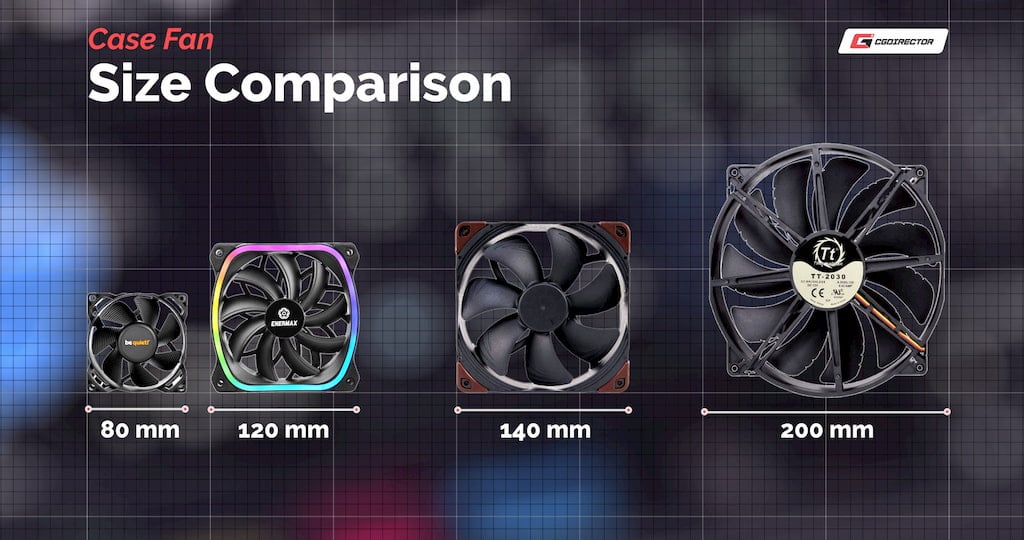
To determine your CPU fan size, look at the specifications listed in your CPU cooler’s manual or on the manufacturer’s website. Many CPU coolers specify compatible fan sizes, such as 80mm, 92mm, 120mm, or 140mm. If this information is unavailable, you can measure the fan manually to confirm its dimensions.
Tips For Choosing The Best Cpu Fan For Your Needs:
Now that you have the measurements, here are some final tips to help you choose the best fan:
- For Quiet Operation: Choose a larger fan (e.g., 120mm or 140mm) with a lower RPM and noise rating.
- For High-Performance Cooling: A smaller fan with a higher RPM may be suitable for tight spaces but prioritize airflow (CFM) to ensure your CPU stays cool under load.
- Check Reviews: Look for reputable reviews of the fan model you’re interested in to verify its cooling efficiency and noise level.
FAQs:
1. Can I replace my CPU fan with a larger size for better cooling?
Yes, but ensure your case and CPU cooler can accommodate a larger fan size, as it may improve airflow but requires compatibility checks.
2. What should I do if my CPU fan size isn’t listed in the manual?
Measure the fan frame width manually or search for the model online to confirm its size for proper replacement or upgrade.
3. Does CPU fan thickness impact performance?
Yes, thicker fans often move more air, enhancing cooling, but confirm you have enough space in your setup for a thicker fan.
4. How do I choose a quiet CPU fan based on size?
Larger fans running at lower RPMs tend to be quieter, so consider a 120mm or 140mm fan with a low decibel rating for quieter performance.
5. Can I use any fan size with my CPU cooler?
No, your CPU cooler has specific size requirements, so check its specifications or measure the existing fan to ensure compatibility.
Conclusion:
In conclusion, measuring your CPU fan size precisely is crucial to ensuring effective cooling, quiet operation, and compatibility with your computer’s setup. By using a ruler to measure across the fan frame—without including the mounting screws—you can determine if your fan is 80mm, 92mm, 120mm, or 140mm, helping you choose the right replacement or upgrade. Selecting the ideal fan size based on these measurements and your CPU cooler’s requirements will maximize cooling performance, protect your hardware, and maintain a quieter computing experience.

