I recently noticed my CPU reaching 70 degrees Celsius while gaming, and I wondered if it was safe. After some research, I realized it’s within the acceptable range for most CPUs but could indicate limited airflow in my case. Upgrading my cooling setup made a noticeable difference in both temperature and performance!
At 70 degrees Celsius, most CPUs operate safely under load, but prolonged exposure could signal cooling inefficiencies. Ensuring proper airflow and monitoring regularly helps maintain performance and longevity.
Stay tuned with us as we dive deep into the question, ‘Is 70 Degrees Celsius Hot for a CPU?’ Discover everything you need to know to keep your processor cool and running at its best!
What Is a Safe CPU Temperature?

Ideal CPU Temperature Ranges:
- Idle: When your computer is not running intensive tasks, the CPU temperature should ideally range between 30°C and 40°C (86°F and 104°F).
- Light Workloads: For everyday tasks like browsing or streaming, temperatures between 50°C and 60°C (122°F and 140°F) are considered normal.
- Heavy Workloads or Gaming: When running games or intensive applications, the safe temperature range is typically between 70°C and 80°C (158°F and 176°F).
Manufacturer-Specific Thresholds:
Different CPUs have varying thermal tolerances:
- Intel Processors: Generally, safe operating temperatures are under 85°C for heavy tasks.
- AMD Processors: AMD CPUs can handle temperatures up to 95°C, depending on the model.
Is 70 Degrees Celsius Hot for a CPU?
Breaking Down 70°C:
- At 70°C, your CPU temperature is well within the safe range for most modern processors under heavy workloads or gaming.
- However, 70°C during idle or light tasks may indicate a cooling or airflow issue that requires attention.
Signs That 70°C May Be Problematic:
- Frequent Spikes: If your CPU regularly spikes to 70°C without running intensive applications, it could signal thermal inefficiency.
- System Throttling: A temperature consistently nearing or exceeding 70°C may cause the CPU to throttle performance to prevent overheating.
- High Idle Temps: Idle temperatures above 50°C may suggest dust buildup, poor airflow, or failing thermal paste.
Factors Affecting CPU Temperatures:
Processor Type:
- High-performance CPUs designed for gaming and content creation often run hotter than standard processors.
- Laptop CPUs have higher thermal thresholds due to compact designs and limited airflow.
Read More: Can You Use 70 Isopropyl Alcohol to Clean CPU – Ultimate Guide 2024!
Cooling Solutions:
- Stock Coolers: Many CPUs come with stock coolers, which are adequate for light to moderate tasks but struggle under heavy loads.
- Aftermarket Coolers: Upgrading to high-performance air or liquid coolers can significantly improve thermal management.
Ambient Conditions:
- Room temperature and case airflow play a critical role in CPU cooling.
- High ambient temperatures or poorly ventilated setups can raise CPU temperatures.
How to Check Your CPU Temperature:
Using Built-In Tools:
- Access your BIOS/UEFI during startup to monitor CPU temperatures.
- Most modern motherboards display real-time temperature data in BIOS settings.
Third-Party Software:
- Core Temp: Displays temperatures for each CPU core.
- HWMonitor: Offers comprehensive temperature and voltage monitoring.
- NZXT CAM: Provides an intuitive interface for real-time temperature tracking.
External Monitoring Tools:
- Use infrared thermometers or thermal imaging cameras for advanced diagnostics.
Why Is My CPU Running Hot?
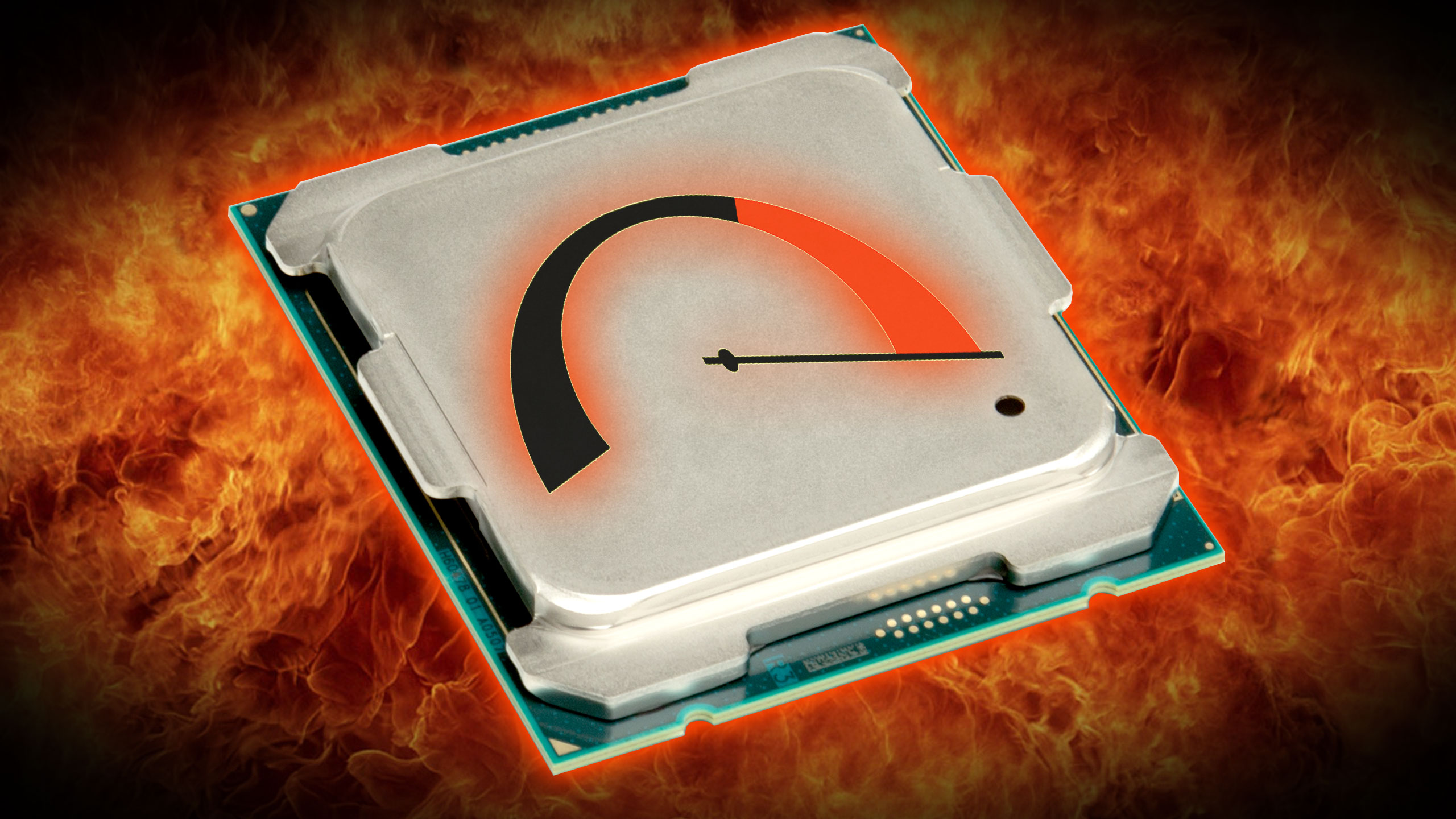
Common Causes of High CPU Temperatures:
- Dust Buildup: Blocks airflow and reduces cooling efficiency.
- Poor Airflow: Inadequate ventilation within the case leads to heat retention.
- Aging Thermal Paste: Over time, thermal paste can dry out and lose its effectiveness.
- Overclocking: Increases heat output due to higher power consumption.
Indicators of Overheating:
- Increased Fan Noise: Fans working harder to dissipate heat.
- System Crashes: Unexpected shutdowns or reboots.
- Reduced Performance: Throttling due to thermal limits.
How to Lower Your CPU Temperature:
Immediate Fixes:
- Clean Your PC: Remove dust from fans, heatsinks, and vents using compressed air.
- Improve Airflow: Ensure the case has proper ventilation and reposition cables to avoid blocking airflow.
Hardware Upgrades:
- Better Cooling Systems: Invest in aftermarket air or liquid coolers for improved thermal performance.
- Case Fans: Install additional fans to increase air circulation.
- Quality Thermal Paste: Apply high-quality thermal paste for better heat transfer.
Software Tweaks:
- Adjust Power Settings: Use energy-efficient modes to reduce heat generation during light tasks.
- Update BIOS and Drivers: Ensure optimal compatibility and thermal management.
Common Mistakes to Avoid:
- Neglecting Maintenance: Regular cleaning of your system is essential to prevent dust buildup.
- Relying on Stock Coolers: They are often insufficient for high-performance CPUs.
- Blocking Airflow: Poor cable management or placing the case against a wall can restrict ventilation.
- Ignoring Warning Signs: Unusual fan noise or sudden crashes should not be overlooked.
FAQs
1. Is 70°C a safe temperature for a CPU?
Yes, 70°C is safe for most CPUs under heavy workloads like gaming. However, it may indicate cooling inefficiencies if reached during idle or light tasks.
2. What should I do if my CPU regularly hits 70°C?
If your CPU regularly spikes to 70°C without heavy tasks, consider improving airflow, cleaning dust, or upgrading your cooling system.
3. What is the ideal CPU temperature for idle use?
When idle, a CPU should ideally be between 30°C and 40°C for optimal performance and efficiency.
4. How can I lower my CPU temperature?
To lower CPU temperature, clean your PC to remove dust, improve airflow, apply high-quality thermal paste, and consider upgrading to a better cooling system.
5. Can high CPU temperatures damage my processor?
Yes, consistently high temperatures can cause thermal throttling and reduce your CPU’s lifespan, so it’s important to keep temperatures within safe limits.
Wrapping Up
Understanding and managing your CPU’s temperature is crucial for optimal performance and longevity. While 70 degrees Celsius is not inherently hot for a CPU during heavy workloads, it’s essential to keep it within safe limits for consistent performance and to avoid long-term damage. A CPU operating at higher temperatures can result in thermal throttling, which reduces performance to prevent overheating, and may even shorten the lifespan of the processor over time.
Regular maintenance, such as cleaning dust from your PC’s components, ensuring proper airflow, and applying fresh thermal paste, can significantly improve cooling efficiency. Additionally, investing in high-quality cooling solutions, whether air or liquid, can keep your system running at its best. Monitoring tools like HWMonitor or Core Temp are excellent for tracking your CPU’s temperature in real-time and ensuring that it stays within a safe range.

