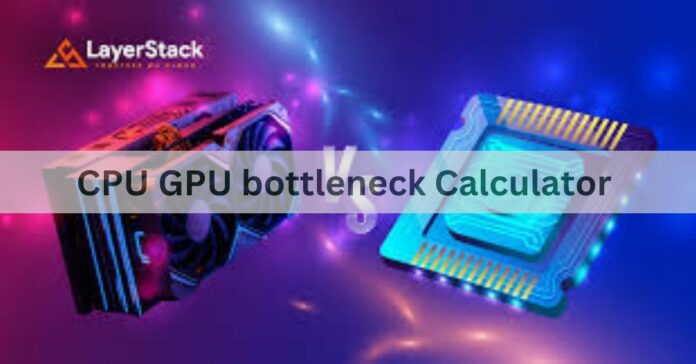Building my new PC left me without clear understanding about the right way to match CPU and GPU requirements. My attempt to use a CPU GPU bottleneck calculator did not prove successful as these tools frequently produce wrong data. I discovered that learning about compatible component relationships along with conducting reliable benchmark tests leads to the optimal performance and avoidance of bottlenecks.
The initial step for effective use of a CPU GPU bottleneck calculator involves properly adding both your CPU and GPU model names. These tools can provide rough estimates on performance imbalance estimates yet their results should be considered approximate. Real-world benchmark results and customer reviews serve as the most dependable source to verify system balance when using a bottleneck calculator.
Tune in to our upcoming article where we explain the full process of using a CPU GPU Bottleneck Calculator correctly. This article breaks down the build process while sharing professional insights, expert tips and performance-oriented steps to optimize your personal computer design.
What Is a CPU GPU Bottleneck?
Understanding bottleneck calculations requires knowing what bottlenecking means for your system performance before examining their weaknesses.
The performance of a PC becomes restricted by one of its components through a bottleneck phenomenon. The bottleneck arises when a weaker component hinders the maximum performance capabilities of a stronger component either in the CPU or GPU group. An entry-level CPU combined with a high-end GPU generates GPU underperformance since the CPU struggles to sustain the pace of the more powerful GPU. The scenario of bottlenecking usually does not result in the catastrophic effects that many people believe occur.
The overall system performance remains restricted when an inadequate CPU joins forces with a forceful GPU yet a robust CPU combined with a limited GPU will cause GPU performance constraints. Bottlenecking contains complex elements which people often fail to recognize properly. The complexity of CPU-GPU compatibility exceeds basic evaluations thus leading bottleneck calculators to show limited effectiveness.
How Does a CPU GPU Bottleneck Calculator Work?
Bottleneck calculators function as web tools which analyze how well two hardware components match each other. Users need to provide information about their CPU model and GPU model into these calculators which generate an estimation on how these components will operate together.
The Basic Inputs
Users need to provide the mentioned information to the calculators for their computations:
- CPU Model: The type and specifications of your processor.
- GPU Model: The type and specifications of your graphics card.
- Task Type: Some calculators ask if you’re focused on gaming or productivity tasks.
- Resolution: The display resolution (e.g., 1080p, 1440p, 4K) that might affect the load on the GPU.
The Algorithm
Through the provided information bottleneck calculators can predict CPU and GPU performance integration. Performance measurements in these tools rely on regular benchmark targets whereby both components receive evaluation for their usage frequency across different tasks. The software tools generate incorrect system recommendations because they overlook important elements which determine actual hardware performance.
Why CPU GPU Bottleneck Calculators Are Inaccurate
Several factors make bottleneck calculators unreliable even though they provide quick results.
Generalization vs. Reality
Bottleneck calculation tools tend to simplify the complicated connection patterns between your CPU and GPU systems. Their calculations contain general descriptions of “processor-intensive tasks” and “graphic-intensive tasks” that do not reflect actual task demands. A bottleneck calculator would rate a CPU performance as “severe” in one game yet fail to detect that the GPU represents the main bottleneck in another game.
Factors Ignored by Calculators
Numerous important elements bypass bottleneck calculators:
- A monitor with a low refresh rate such as 60Hz can create more severe performance bottlenecks than any GPU or CPU mismatch. A 144Hz or 240Hz monitor needs a potent GPU to reach its maximum display potential.
- System performance demonstrates considerable change depending on whether the system uses SSD or HDD storage because loading times are heavily affected. Reliability measurement tools evaluate mostly CPU and GPU specs because they ignore essential details.
- System performance that relies heavily on memory functions will show major changes depending on the Random Access Memory capacities and speeds. Several bottleneck calculators omit this data from their analysis.
- Game resolution together with graphic setting levels determine how much CPU and GPU performance requirements will change. Bottleneck calculators present generic findings despite lacking knowledge of such details.
Read More : Can an 8-Core CPU Handle Software Emulation for PS1 at 3.5GHz – Ultimate Guide 2025!
How to Balance CPU and GPU for Optimal Performance
Bearing expertise in component balancing stands as the fundamental need for creating a system with excellent performance rather than merely using bottleneck calculators. These principles will help you construct your PC the right way.
Understanding CPU and GPU Compatibility
The selection of your CPU along with your GPU must be based on their compatibility relationship. A system containing an Intel Core i9 or Ryzen 9 processor along with an RTX 3060 graphics card will either underutilize the GPU or CPU depending on which application is being used. It is essential for your PC system to have matching CPU and GPU performance because otherwise one component might hamper the other.
Key Considerations
- Use Case: The purpose of your build is critical. For example, gaming builds tend to require more GPU power, while productivity builds, such as video editing or 3D rendering, benefit from a stronger CPU.
- Resolution and Settings: If you’re gaming at 4K, the GPU will often be the limiting factor, but at 1080p, the CPU could become the bottleneck depending on the game.
- Task-Specific Performance: Some applications are CPU-heavy, like rendering software, while others are GPU-heavy, like modern games. Understanding this balance is crucial when choosing your components.
Tools and Methods for Proper CPU GPU Matching

Instead of using unreliable bottleneck calculators, here are some better ways to ensure you’re making informed decisions:
Benchmarking Tools
Use benchmarking tools like 3DMark and UserBenchmark to get more accurate data on how different CPUs and GPUs perform in real-world conditions. These benchmarks run tests on both components in tandem, providing valuable insights into how well your selected parts will work together.
Consulting Expert Reviews
Be sure to read trusted reviews and benchmark comparisons from reputable sites. Many hardware experts perform extensive testing on CPU-GPU combinations and provide real-world insights on performance, bottlenecking, and the balance between components.
Best Practices for PC Building
The following steps will help you achieve optimal CPU to GPU balance in your self-built PC.
- Determine the nature of your PC build by choosing whether it will serve gaming functions or serve as a workplace or general-purpose computer. Each type of build requires different levels of performance from the CPU and GPU.
- Use PCPartPicker along with other websites to verify that your selected components have matching compatibility. Users can receive matching warnings from the tool if their selected CPU and GPU lack compatibility.
- Your system needs sufficient RAM along with an SSD for quick boot times while the power supply must support all requirements.
- Post-system construction users should conduct benchmarks with software to evaluate their PC’s performance levels. The benchmarking software will help you detect performance bottlenecks to determine whether additional system modifications are needed.
When Is a Bottleneck Actually Harmful?
Bottlenecking isn’t always harmful—often, a slight bottleneck won’t have a noticeable impact on your system’s performance. Here’s when it’s more critical:
- High-End Gaming: If you’re playing AAA games at 1440p or 4K with high settings, both the CPU and GPU will be under significant stress. Any imbalance between the two can lead to noticeable performance drops.
- Productivity Tasks: If you’re working with resource-heavy applications like video editing or 3D rendering, a CPU bottleneck can slow down your workflow, but the GPU’s performance will often be less critical.
- Streaming and Multitasking: If you’re streaming games while multitasking with other applications, both the CPU and GPU must work well together to avoid frame drops and lag.
Read More : Cpu Temperature Monitor – The Complete Guide Of 2025!
How to Upgrade Your PC to Minimize Bottlenecks
To upgrade your system effectively against bottlenecks you should consider the following steps.
Targeted Upgrades
It is better to replace only one bottleneck component at a time either your CPU or GPU depending on which component offers the most performance gain. The upgrade of your GPU provides the highest potential gain in gaming performance. A CPU replacement provides better results than other changes for graphic or productivity-related work.
When to Upgrade RAM or Storage
Other system parts beside CPU and GPU may be the actual cause of your performance limitations. Upgrading from an HDD to an SSD or replacing slow memory with faster RAM will enhance system speed performance especially when your system operates near its memory capacity.
FAQs
1. Do I need to worry about bottlenecking in every build?
Not necessarily. Minor bottlenecks often don’t impact everyday tasks or gaming at lower settings, but for high-end gaming or productivity tasks, balancing your components is important.
2. Can a CPU bottleneck affect gaming performance?
Yes, in CPU-intensive games, a slower CPU can limit your frame rates, but in GPU-intensive games, the GPU will be the limiting factor.
3. What’s more important for gaming: a fast CPU or GPU?
For most modern games, the GPU is more important. However, a balanced system ensures neither component limits the other.
4. How do I test if my PC has a bottleneck?
Use benchmarking tools like 3DMark or UserBenchmark to test your system and identify if there’s a performance bottleneck caused by your CPU or GPU.
Conclusion
The use of CPU GPU bottleneck calculators helps to generate an approximate assessment but they do not offer fully dependable results when determining component compatibility. Your PC upgrading decisions should be based on CPU GPU interaction efficiency analysis through expert recommendations and benchmark testing and real application scenarios. Correct component balancing combined with appropriate knowledge allows users to prevent system slowdowns and create a performance-optimized PC configuration.