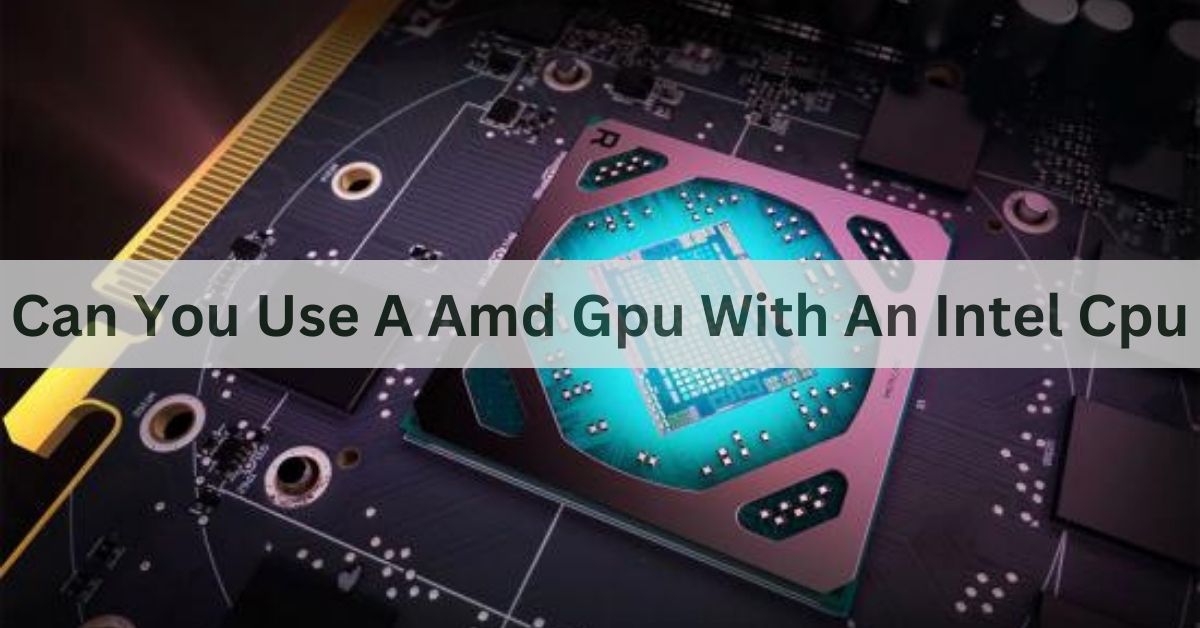An AMD GPU works seamlessly with an Intel CPU, offering great performance, though pairing with an AMD CPU can provide minor benefits like Smart Access Memory.
Combining an AMD GPU with an Intel CPU can be a smart and powerful setup, leveraging the strengths of both components to optimize your computer’s performance. This compatibility question often comes up for PC builders and gamers looking to maximize their hardware. Here, we’ll dive into whether AMD GPUs work seamlessly with Intel CPUs, how to set up and optimize such a system, and why pairing these components can be a great choice.
Is It Possible to Use an AMD GPU with an Intel CPU?

Yes, you can use an AMD GPU with an Intel CPU without any compatibility issues. Both Intel CPUs and AMD GPUs are designed to adhere to industry standards, making them compatible regardless of the brands’ differences. While AMD and Intel produce separate components with their unique architectures, GPUs (from AMD or NVIDIA) are compatible with Intel CPUs as long as the GPU has the correct slot type, usually PCIe, to fit into the motherboard.
Does It Matter if I Get AMD or Intel?
Choosing between AMD and Intel depends on your performance needs, budget, and intended use. AMD CPUs generally offer better multi-core performance, making them a good choice for tasks like video editing, rendering, and multitasking, while Intel often excels in single-core performance.
Which benefits applications like gaming and basic office tasks. Both brands are highly competitive, so selecting the best option depends on the specific features, pricing, and compatibility with other components in your system.
Why Pair an AMD GPU with an Intel CPU?
AMD GPUs offer outstanding graphical performance, especially for gaming, video rendering, and graphic design. Here are some benefits of pairing an AMD GPU with an Intel CPU:
- Excellent Performance Balance: Intel CPUs are known for their strong single-thread performance, while AMD GPUs excel at high-end graphic rendering, providing a balanced setup for gaming and intensive applications.
- Cost-Effective Power: AMD GPUs are often more affordable than their NVIDIA counterparts for comparable performance, offering high graphical power at a reasonable price point.
- Broad Compatibility: Modern Intel CPUs and motherboards support a wide range of AMD GPUs, making it easier to pick the best parts for your needs.
- Enhanced Graphics Capabilities: By combining an AMD GPU’s capabilities with an Intel CPU’s speed, users get smoother frame rates and high-resolution visuals, ideal for gaming and creative work.
Read More: Do I Need To Reinstall Windows With New Cpu – A Ultimate
Can I Use an Intel CPU with an AMD Motherboard?
No, Intel CPUs are not compatible with AMD motherboards, as the sockets and chipsets differ between the two brands. AMD motherboards are specifically designed for AMD processors, using AMD’s AM4, AM5, or other socket types, while Intel CPUs require Intel-specific sockets, like LGA1200 or LGA1700. To use an Intel CPU, you will need a compatible Intel motherboard, and the same goes for AMD CPUs with AMD motherboards.
Setting Up an AMD GPU with an Intel CPU:
Setting up an AMD GPU with an Intel CPU is straightforward. Here’s how to get started:
Ensure Compatibility with Your Motherboard:
- Check your motherboard’s specifications to confirm it has a PCIe x16 slot, which is where you’ll install the GPU.
- Confirm that your power supply has the appropriate connectors and wattage for your AMD GPU, as higher-end GPUs require additional power.
Install the Latest Drivers:
- Download the latest AMD drivers from AMD’s official website to ensure compatibility and optimal performance.
- Installing drivers correctly is crucial because the drivers enable the GPU to communicate with the rest of the system, ensuring stable performance.
Update BIOS if Necessary:
An outdated BIOS may cause compatibility issues with newer hardware. If you’re using an older Intel CPU or motherboard, it may require a BIOS update for the AMD GPU to function correctly.
Connect Properly and Manage Cooling:
Install the GPU carefully and ensure adequate cooling to prevent overheating, which can be a risk in high-performance setups.
Optimizing Your AMD GPU and Intel CPU Setup:
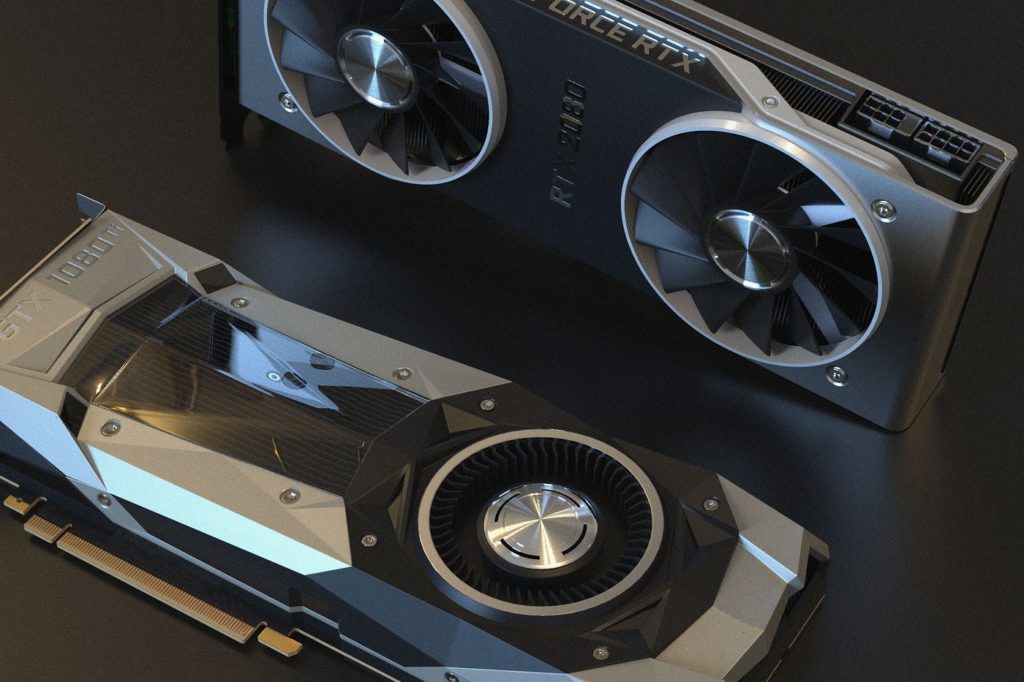
Maximize the performance of your AMD GPU and Intel CPU setup with these tips:
- Optimize Graphics Settings: For gaming, experiment with your AMD GPU’s settings through AMD’s software suite, Radeon Software Adrenalin, to adjust settings like Anti-Aliasing, texture quality, and frame rate targeting.
- Monitor Temperatures: Use tools like HWMonitor or MSI Afterburner to track GPU and CPU temperatures, as excessive heat can throttle performance.
- Regularly Update Drivers: AMD frequently releases driver updates, which can fix bugs, improve performance, and ensure compatibility with new applications or games.
Does AMD GPU Work Better with AMD CPU?
Yes, pairing an AMD GPU with an AMD CPU can offer some advantages, particularly through AMD’s “Smart Access Memory” (SAM) technology, which optimizes performance by allowing the CPU and GPU to communicate more effectively.
SAM can improve frame rates in gaming and boost performance in compatible AMD hardware setups, although the difference may be minor in everyday tasks. However, AMD GPUs work well with both Intel and AMD CPUs, so while pairing within the same brand can provide slight enhancements, it’s not strictly necessary for excellent performance.
Pros and Cons of an AMD GPU and Intel CPU Setup:
Pros:
- Cost-Effective: AMD GPUs provide good value for money compared to other GPUs on the market.
- High Performance: Intel’s CPUs are often praised for their speed and stability, which pair well with AMD’s strong graphics.
- Flexible Configurations: Easy compatibility allows for versatile configurations across various budgets.
Cons:
- No Integrated Ecosystem: Unlike pairing AMD CPUs with AMD GPUs, an Intel CPU with an AMD GPU does not benefit from AMD’s Smart Access Memory (SAM) technology, which boosts performance when both CPU and GPU are AMD.
- Occasional Driver Updates Required: AMD driver updates might need more frequent monitoring, but these are generally manageable through AMD’s Radeon software.
FAQs:
1. Will pairing an AMD GPU with an Intel CPU impact gaming performance?
Not at all! An AMD GPU will perform just as well with an Intel CPU as with an AMD CPU. You may lose a slight performance benefit by not using AMD’s Smart Access Memory, but this difference is usually minor.
2. Is it easy to install an AMD GPU with an Intel CPU?
Yes, as long as you have a compatible motherboard and power supply, installing an AMD GPU with an Intel CPU is as simple as following standard GPU installation steps.
3. Does using an AMD GPU with Intel mean I’ll miss out on AMD-exclusive features?
While you won’t get features like SAM without an AMD CPU, most users won’t notice significant differences, and the performance remains excellent.
4. Is it better to match a CPU and GPU from the same brand?
It’s not necessary to match brands. Mixing Intel and AMD components allows for flexibility in creating the best possible setup without compromising compatibility or performance.
5. What if my Intel CPU gets outdated—will it bottleneck my AMD GPU?
Older CPUs may limit the performance of newer GPUs, but this depends more on the CPU’s generation and model than on brand compatibility.
Conclusion:
Combining an AMD GPU with an Intel CPU is not only possible but also offers great performance for gaming and multitasking without compatibility issues. While pairing an AMD GPU with an AMD CPU provides minor advantages through features like Smart Access Memory, mixing brands does not hinder overall performance or compatibility. Ultimately, the best setup depends on individual performance needs and budget considerations, as both combinations can deliver excellent results.