A CPU temperature of 40°C is ideal for maintaining efficient cooling, optimal performance, and hardware longevity.
Maintaining an optimal CPU temperature is crucial for ensuring smooth system performance and long-term hardware health. Many users ask if a CPU temperature of 40°C is considered safe, or even ideal. Let’s explore why temperature management matters, what counts as a “good” CPU temperature, and how 40°C fits into this range.
Understanding CPU Temperature Ranges:
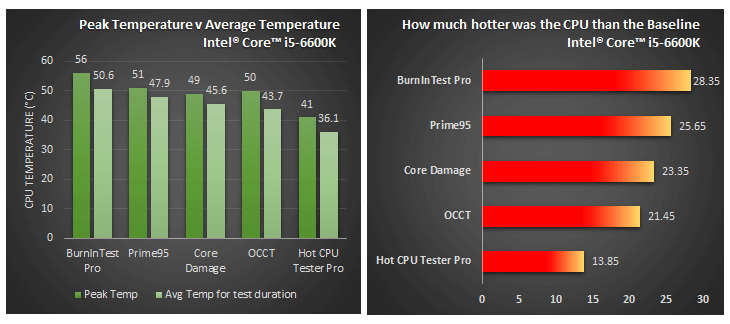
CPU temperatures fluctuate depending on various factors, including workload, ambient room temperature, cooling solutions, and even the specific CPU model. Here’s a breakdown of typical CPU temperature ranges:
Idle Temperature (30°C to 40°C):
When your CPU is idle or performing minimal tasks, temperatures in the 30°C to 40°C range are considered excellent. It indicates that your cooling system, whether air or liquid, is effectively dissipating heat and keeping your CPU cool during low-stress periods.
Under Load (60°C to 85°C):
When your CPU is under heavy load, such as gaming or running demanding software, the temperature will naturally increase. For most CPUs, 60°C to 85°C is an acceptable range for high performance, though staying below 80°C is recommended for longevity.
Danger Zone (90°C and Above):
If your CPU exceeds 90°C, it’s nearing the upper threshold of its thermal tolerance. At these temperatures, you may experience thermal throttling, where the CPU slows down to prevent overheating, and prolonged exposure can lead to damage.
Is 40°C Good for a CPU?
Yes, 40°C is an excellent temperature for a CPU, especially at idle or during light tasks. A temperature in this range means your CPU is efficiently cooled and far from the risk of thermal throttling or overheating. Most CPUs have a maximum temperature limit of around 100°C, so 40°C is well below any critical levels and provides a comfortable buffer.
Why 40°C is Ideal:
- Reduced Wear and Tear: Running a CPU at lower temperatures helps reduce wear and tear on its components, leading to a longer lifespan.
- Stability and Performance: A cooler CPU is less likely to throttle, resulting in consistent and stable performance for demanding applications.
- Energy Efficiency: Cooler temperatures often mean that your cooling system isn’t working at full capacity, which can reduce power consumption and noise levels.
What Celsius is Too Hot for a CPU?
A CPU is generally considered too hot if it consistently operates above 85–90°C under load. Most modern CPUs can handle temperatures up to 100°C before thermal throttling kicks in to prevent overheating, but consistently running at high temperatures can reduce lifespan and potentially damage components. For optimal performance and longevity, it’s ideal to keep CPU temperatures below 80°C when under heavy load.
Read More: Is 60c Safe For Cpu – A Comprehensive Guide Of 2024!
Is 45 Degrees Too Hot for a CPU?
No, 45°C is not too hot for a CPU. It’s a healthy temperature range for idle or light workloads. Modern CPUs are designed to operate safely within a broad temperature range, and temperatures below 50°C are considered very safe and normal, especially when the system is idle or handling minimal tasks.
What Factors Affect CPU Temperature?
A CPU’s temperature can vary widely based on several factors. Here are a few key elements that influence CPU temperature and can help you manage it:
Ambient Room Temperature:
The temperature of the room can significantly impact your CPU. Warmer rooms will naturally lead to higher CPU temperatures, whereas cooler environments provide a more conducive atmosphere for heat dissipation.
CPU Cooler Type and Quality:
Stock coolers are generally adequate for average use, but if you want lower temperatures, consider aftermarket air or liquid coolers. Higher-quality coolers are designed to manage and dissipate heat more effectively.
Workload and Usage Patterns:
If you’re using your CPU for tasks that don’t demand significant processing power, it will stay cooler. Intensive applications, such as gaming, video editing, or 3D rendering, can push temperatures higher.
Thermal Paste Application:
Proper application of thermal paste between the CPU and the cooler can improve heat transfer, leading to lower temperatures. Over time, the thermal paste may degrade, and reapplying it can help maintain lower CPU temperatures.
Tips for Maintaining Optimal CPU Temperatures:
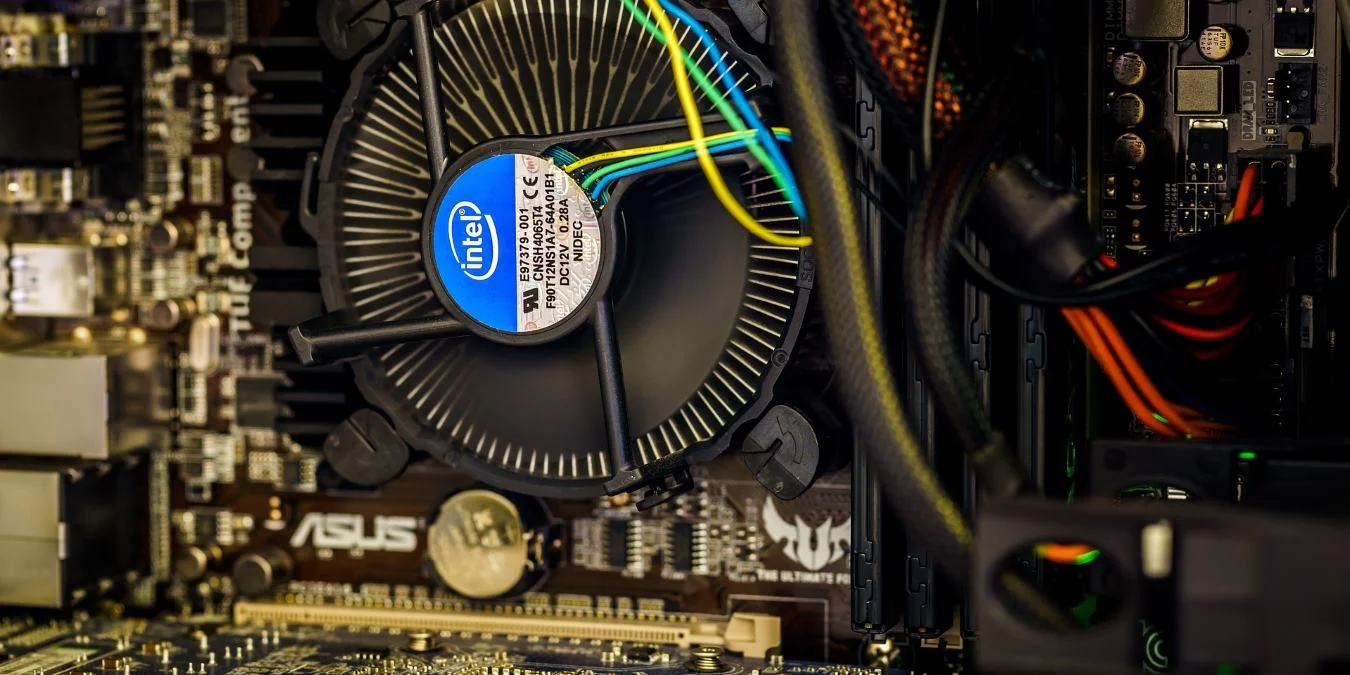
If you’re aiming to keep your CPU temperature around 40°C, especially during idle or light use, consider these strategies:
- Upgrade Your Cooling Solution: Investing in a high-quality air or liquid cooler can drastically lower your CPU temperature.
- Improve Case Ventilation: Ensure that your PC case has adequate airflow. Proper placement of intake and exhaust fans can keep hot air moving out and cool air moving in.
- Regularly Clean Your PC: Dust buildup can hinder airflow, causing temperatures to rise. Regular cleaning can keep your cooling system working effectively.
- Monitor with Software: Use monitoring tools like HWMonitor, Core Temp, or CPU-Z to track your CPU’s temperature, allowing you to catch any unusual spikes early on.
Why is My CPU 40 Degrees Idle?
A CPU temperature of 40°C while idle is normal and generally indicates that your cooling system is functioning properly. Factors like room temperature, airflow, and background applications can all affect idle CPU temperature, and 40°C falls within the typical range for modern CPUs when they aren’t under heavy load. However, if you see idle temperatures significantly higher than this, it may be worth checking your cooling setup or managing background processes.
FAQs:
1. What is an ideal idle temperature for a CPU?
1 For most CPUs, an ideal idle temperature is between 30°C and 40°C. If your CPU is within this range while idle, it’s operating well within safe limits.
2. Is 40°C too cold for a CPU?
40°C is not too cold for a CPU. It’s an optimal idle temperature, indicating that your cooling system is effectively managing heat.
3. How hot is too hot for a CPU?
Generally, temperatures above 85°C during full load are considered high. Anything above 90°C is approaching unsafe territory and can lead to thermal throttling or damage over time.
4. Do all CPUs have the same temperature thresholds?
No, different CPUs have different temperature tolerances. Check your CPU manufacturer’s specifications for the maximum safe temperature for your specific model.
5. Can I improve my CPU temperature without upgrading hardware?
Yes, improving case airflow, cleaning dust from components, and reapplying thermal paste are all effective, no-cost methods to help lower CPU temperatures.
Conclusion:
In conclusion, a CPU temperature of 40°C is highly favorable, especially during idle or light use. It reflects efficient cooling and minimal strain on the processor, allowing for reliable performance and longevity. By maintaining optimal temperatures through good airflow, regular cleaning, and proper hardware selection, you can ensure your CPU remains in the best shape possible, whether you’re gaming, creating content, or simply browsing.

