Yes, 60°C is safe for most CPUs, and regular cleaning and cooling can help maintain this optimal temperature.
Keeping your CPU at a safe temperature is crucial for maintaining optimal performance and extending your computer’s lifespan. If you’re wondering whether 60°C is a safe temperature for your CPU, you’re not alone. In this article, we’ll break down ideal CPU temperatures, explain what’s safe during various levels of use, and provide tips on how to maintain safe temperatures even during intensive tasks.
What Is a Safe Temperature for CPUs?
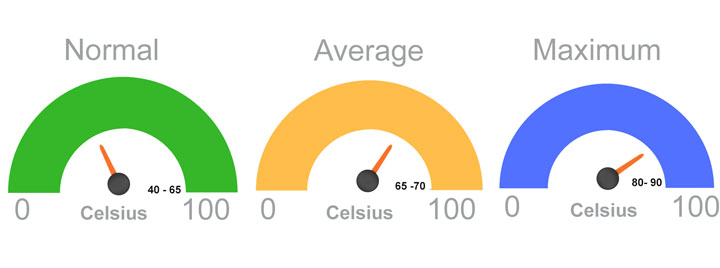
A CPU’s safe operating temperature can vary slightly depending on its make, model, and age. However, a general guideline is:
- Idle: 30-45°C
- Normal/Under Load: 50-75°C
- Heavy Load/Gaming or Rendering: Up to 85°C
What Temperature Will Damage a CPU?
CPUs generally operate safely within a temperature range of 30°C to 70°C, depending on workload and ambient temperature. However, prolonged exposure to temperatures over 80°C can degrade performance and reduce lifespan.
Many CPUs can handle peak temperatures up to 100°C before thermal throttling occurs to prevent damage, but consistent exposure to temperatures above 90°C can risk permanent harm to the CPU’s transistors and reduce its efficiency. To avoid damage, it’s recommended to keep CPU temperatures below 85°C during heavy usage.
Is 60°C Safe for a CPU?
Yes, 60°C is generally safe for most CPUs, even during regular use or gaming sessions. Here’s why 60°C is considered within a safe range:
- Good Headroom: 60°C leaves room before reaching potential risk zones, which usually start around 80-90°C depending on the CPU model.
- Performance Stability: At 60°C, your CPU is still well within its safe operating range, avoiding thermal throttling, which can slow down performance.
- Safe Long-Term Use: Regular exposure to temperatures around 60°C will not harm your CPU. CPUs are designed to endure higher temperatures periodically, though sustained extreme temperatures should be avoided.
Read More: Is 70c High For Cpu – A Complete Guide Of 2024!
What Factors Affect CPU Temperature?
Your CPU’s temperature depends on several factors, including workload, cooling solutions, and even your environment. Here are some primary influences:
- Cooling System: Quality cooling systems help keep temperatures low. Aftermarket coolers, liquid cooling, or even more advanced air coolers outperform stock coolers.
- Thermal Paste: The thermal paste between your CPU and cooler plays an essential role. Replacing it with a high-quality paste every few years can lower temperatures by a few degrees.
- Ambient Temperature: High room temperatures can make it harder for your cooling system to maintain low CPU temperatures, increasing CPU temps by 5-10°C or more.
- Workload: Intensive tasks such as gaming, video rendering, or other CPU-heavy tasks naturally increase temperatures.
Is 60°C Bad for a GPU?

For most GPUs, a temperature of 60°C is perfectly normal and safe during gaming or other high-performance tasks. GPUs are designed to withstand higher temperatures than CPUs, with many models running comfortably up to 85°C or even 90°C under load.
However, aiming to keep GPU temperatures between 60°C and 80°C is ideal for maintaining efficiency and extending the GPU’s lifespan. A well-ventilated case, quality thermal paste, and regular cleaning can help ensure your GPU stays within this range.
How to Keep CPU Temperature Around 60°C?
If your CPU frequently exceeds 60°C and you want to maintain a cooler system, here are some tips to help keep your temperatures down:
- Improve Airflow: Ensure your PC case has proper airflow. Adding extra fans or repositioning them to optimize airflow can reduce internal temperatures significantly.
- Upgrade Your Cooler: Investing in a quality air or liquid cooler can make a significant difference. Stock coolers are functional, but higher-quality options offer improved heat dissipation.
- Regularly Clean Your PC: Dust buildup inside your PC, especially on fans and heatsinks, can trap heat. Regularly cleaning your PC’s interior helps maintain efficient airflow and cooling.
- Apply High-Quality Thermal Paste: Thermal paste helps transfer heat from the CPU to the cooler. Good-quality thermal paste and proper application can reduce temperatures by a few degrees.
When Should You Worry About CPU Temperatures?
Generally, you should start monitoring your CPU closely when temperatures consistently exceed 80-85°C, as this can indicate that your cooling system is struggling. Sustained high temperatures above 90°C can cause long-term damage to your CPU and may lead to performance issues.
Read More: Do Cpu Come With Cooler – A Guide Of 2024!
Tools for Monitoring CPU Temperature:
Using software tools to monitor CPU temperature is an easy way to keep track of your CPU’s health. Here are some recommended options:
- Core Temp: A simple, lightweight tool that provides real-time temperature readings.
- HWMonitor: Provides detailed information about CPU temperature, power usage, and fan speed.
- CPU-Z: A popular tool that gives you detailed information about CPU performance and temperature.
FAQs:
1. What is a safe CPU temperature?
A safe CPU temperature is generally between 30°C and 75°C, with 85°C being acceptable during heavy use but should be avoided for prolonged periods.
2. Is 60°C too hot for my CPU?
No, 60°C is considered safe and falls within the recommended range for most CPUs, even under load.
3. What temperature can damage a CPU?
Consistent exposure to temperatures above 90°C can risk CPU damage and reduce efficiency; thermal throttling usually occurs around 100°C to prevent harm.
4. How can I keep my CPU around 60°C?
Maintaining airflow, using quality thermal paste, and investing in a good cooler can help keep your CPU around 60°C.
5. Is 60°C bad for a GPU?
No, 60°C is safe for most GPUs; they can handle temperatures up to 85-90°C under heavy load.
Conclusion:
In short, yes—60°C is a safe temperature for almost all CPUs, even during extended periods of moderate use. Whether you’re gaming, working, or simply browsing, 60°C keeps you comfortably within safe operating limits without risking your CPU’s health. Remember that proactive cooling measures, such as maintaining airflow, regularly cleaning your PC, and using a quality cooler, can help keep your CPU running safely, even under demanding conditions.

