A CPU bottleneck happens when the CPU restricts the GPU’s performance, which can be identified by monitoring CPU and GPU usage, checking frame rates, and comparing system performance to benchmarks.
Will My CPU Bottleneck My GPU?
When building or upgrading a gaming PC, one of the most common concerns among gamers and enthusiasts is whether their CPU will bottleneck their GPU. A bottleneck occurs when one component in a system limits the performance of another component, preventing it from reaching its full potential.
In this article, we will explore what CPU bottlenecking is, how to determine if it is happening in your system, and what you can do to prevent it for an optimal gaming experience.
Understanding CPU Bottlenecking:
What is a Bottleneck?
In a gaming PC, the CPU (Central Processing Unit) and GPU (Graphics Processing Unit) work together to deliver a smooth gaming experience. The CPU handles tasks like processing game logic, AI, and physics, while the GPU is responsible for rendering graphics and visual effects. If one component is significantly slower than the other, it can create a bottleneck, where the faster component (usually the GPU in modern gaming) cannot perform at its full capacity because it has to wait for the slower component (the CPU) to catch up.
How to Identify a Bottleneck?
Determining whether your CPU is bottlenecking your GPU can be done through a few methods:
Performance Monitoring:
Use performance monitoring software like MSI Afterburner, HWMonitor, or Task Manager to track CPU and GPU usage while gaming. If you notice that the GPU is consistently running at 90% or higher while the CPU is running at 50% or lower, you may be experiencing a bottleneck.
Frame Rate Drops:
If you experience frame rate drops, stuttering, or lag during gameplay, particularly in CPU-intensive scenes (like large battles or populated areas), it may be a sign that your CPU is unable to keep up with the GPU.
These performance issues can detract from the overall gaming experience, making it difficult to enjoy smooth gameplay. Monitoring your CPU and GPU usage during these moments can provide insight into whether your CPU is the limiting factor, helping you identify if an upgrade is necessary for better performance.
Benchmarks and Reviews:
Look up benchmarks and reviews of your CPU and GPU combination. Many tech reviewers provide insights into potential bottlenecks based on different game settings and resolutions. Comparing performance across various games can help pinpoint whether your CPU or GPU is the limiting factor.
Resolution Impact:
The resolution you play at can also affect bottlenecking. Lower resolutions, like 1080p, tend to put more strain on the CPU, while higher resolutions, like 1440p or 4K, shift the load towards the GPU. If you experience different performance levels based on resolution, it might indicate a CPU bottleneck at lower settings.
Read More: Is World Of Warcraft Cpu Or Gpu Intensive – A Guide Of 2024!
How Do I Know If My Cpu Is Bottlenecking My Gpu?
To determine if your CPU is bottlenecking your GPU, you can monitor the performance metrics during gaming or resource-intensive tasks. A key indicator is the CPU usage percentage; if it consistently reaches 90-100% while your GPU is underutilized (around 50-70%), it suggests a bottleneck.
Additionally, check your frame rates; if they’re significantly lower than expected despite having a capable GPU, the CPU may be limiting performance. Tools like MSI Afterburner or Task Manager can help you track these metrics.
Factors Influencing Bottlenecking:
CPU Specifications:
The clock speed, core count, and architecture of your CPU significantly affect its performance. Modern games often benefit from CPUs with higher core counts and better single-threaded performance. If you have an older or entry-level CPU, it might struggle to keep up with a powerful GPU, leading to bottlenecking. For instance, while a high-end GPU like the NVIDIA RTX 3090 can handle demanding tasks, it may be held back by a less capable CPU.
GPU Performance:
The performance of your GPU is also a critical factor. High-end GPUs like the NVIDIA RTX 3080 or AMD RX 6800 XT are designed to handle demanding games at high settings. If paired with a weaker CPU, the GPU may not be able to perform optimally. A common scenario is a high-performance GPU like the RTX 3080 being paired with an older Intel i5 processor, which may limit its potential in graphically intense games.
Game Requirements:
Different games have varying CPU and GPU demands. Some games are more CPU-intensive (like strategy or simulation games), while others are more GPU-intensive (like action or racing games).
Understanding the specific requirements of the games you play can help you assess whether a bottleneck might occur. For example, games like “Civilization VI” heavily rely on CPU processing for simulations, whereas “Call of Duty” focuses more on graphics rendering.
Cooling and Overclocking:
The performance of your CPU can also be affected by cooling solutions and overclocking. If your CPU runs too hot, it may throttle down its performance to prevent damage, creating a bottleneck even if it is a high-end model. Overclocking your CPU can enhance performance, but it requires adequate cooling solutions. Poor cooling can lead to inconsistent performance, further complicating bottleneck situations.
Will A Weak Gpu Bottleneck Cpu?
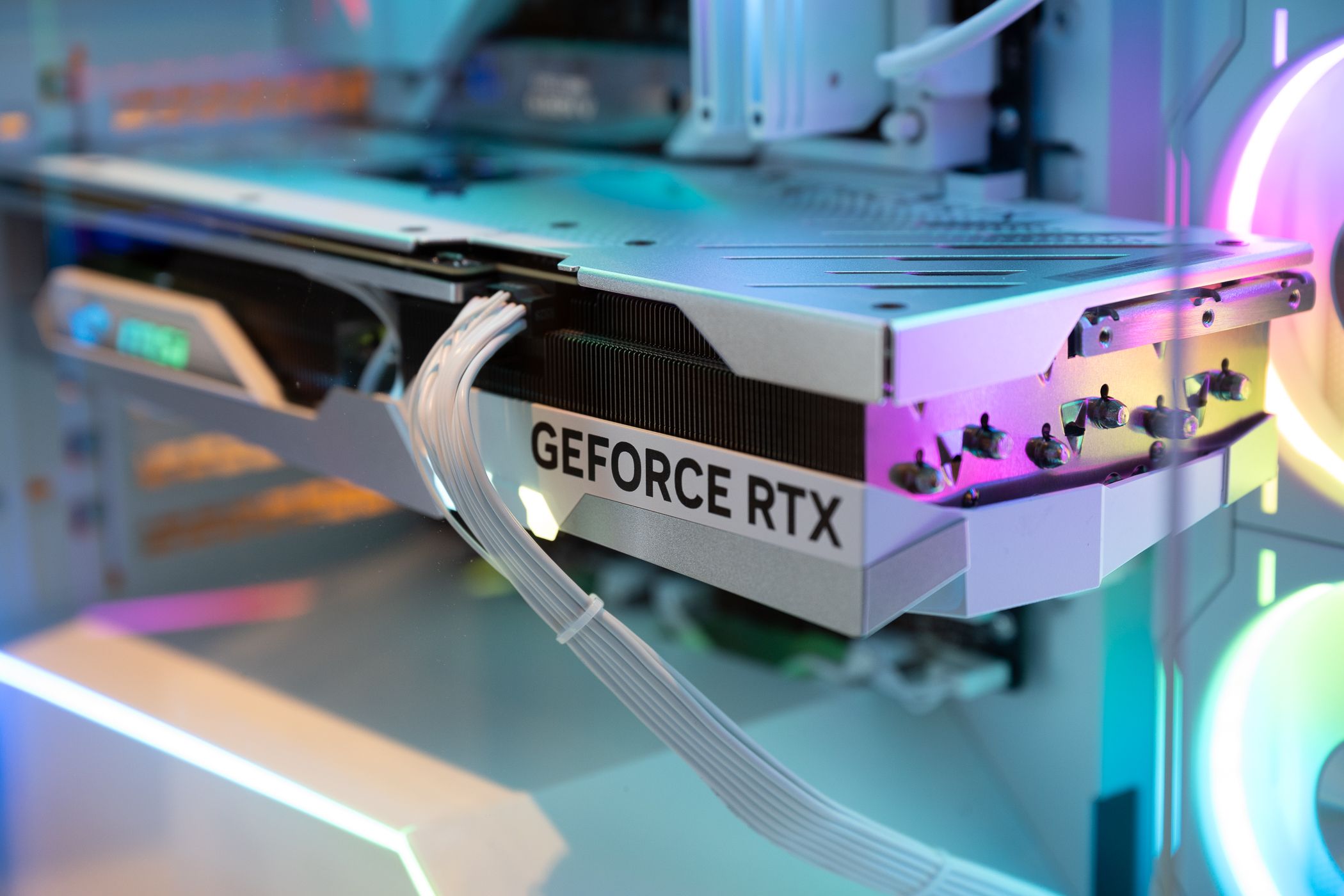
Yes, a weak GPU can bottleneck the CPU, especially in graphics-intensive applications or games. When the GPU is unable to keep up with the CPU’s processing capabilities, the overall system performance can be hindered. This situation typically occurs when a powerful CPU is paired with an outdated or less capable GPU, leading to lower frame rates and suboptimal performance in demanding tasks.
Preventing CPU Bottlenecking:
Upgrade Your CPU:
If you find that your current CPU is limiting your GPU’s performance, consider upgrading to a more powerful processor. Look for CPUs with more cores and threads, and higher clock speeds. Processors like the Intel Core i5/i7 or AMD Ryzen 5/7 are popular choices for gamers. Additionally, ensure that your CPU is compatible with your motherboard to avoid further issues.
Optimize Game Settings:
Adjusting game settings can also help alleviate bottlenecking. Lowering CPU-intensive settings, such as view distance, AI complexity, or physics effects, can help your CPU keep up with your GPU. Additionally, consider increasing the resolution or graphical quality to shift some of the workload to the GPU. This shift can balance the load between the CPU and GPU, resulting in improved performance.
Monitor Background Processes:
Ensure that unnecessary background processes are not consuming CPU resources while you are gaming. Close any applications that might be running in the background to free up CPU resources for your game. Tools like Task Manager can help you identify resource-hogging applications that could be affecting performance.
Upgrade Your Motherboard:
If you’re considering upgrading your CPU, make sure that your motherboard is compatible with the new processor. A newer motherboard can support faster memory and better overall system performance, reducing the chances of bottlenecking. Additionally, check if the motherboard has the necessary power delivery systems to support higher-end CPUs.
Read More: Cpu Machine Check Architecture Error Dump – A
Use a Balanced Build:
Ultimately, the best way to prevent bottlenecking is to build a well-balanced system. When choosing components, ensure that your CPU and GPU are within the same performance tier. This approach will help you avoid scenarios where one component significantly outperforms the other, leading to potential bottlenecks.
Can My Motherboard Bottleneck My GPU and CPU?
Yes, your motherboard can bottleneck both your GPU and CPU. This can happen if the motherboard does not support the latest technologies or features of the CPU and GPU, such as PCIe versions or CPU socket types.
Additionally, if the motherboard has limited power delivery or thermal management, it may prevent the CPU and GPU from performing optimally, leading to potential performance issues. Always ensure that your motherboard is compatible with and adequately supports your chosen CPU and GPU to minimize bottlenecking risks.
FAQs:
1. What is a CPU bottleneck?
A CPU bottleneck happens when the CPU’s performance limits the capabilities of the GPU, causing reduced overall system performance.
2. How can I tell if my CPU is bottlenecking my GPU?
Monitor CPU and GPU usage during gaming; if the CPU is consistently at high usage while the GPU is underutilized, it’s likely bottlenecking.
3. Can a weak GPU bottleneck a strong CPU?
Yes, a weak GPU can bottleneck a strong CPU, particularly in graphics-heavy applications, leading to lower frame rates and suboptimal performance.
4. What factors influence CPU bottlenecking?
Factors include CPU specifications (clock speed, core count), GPU performance, game requirements, and cooling solutions.
5. Can my motherboard cause bottlenecking?
Yes, an incompatible or outdated motherboard can limit CPU and GPU performance due to a lack of support for the latest technologies and features.
Conclusion:
In conclusion, understanding CPU bottlenecking is essential for achieving optimal gaming performance. By monitoring CPU and GPU usage, gamers can identify potential bottlenecks and make informed decisions about upgrading components or adjusting settings. Ultimately, building a balanced system that aligns CPU and GPU capabilities will enhance the overall gaming experience and prevent performance issues.

